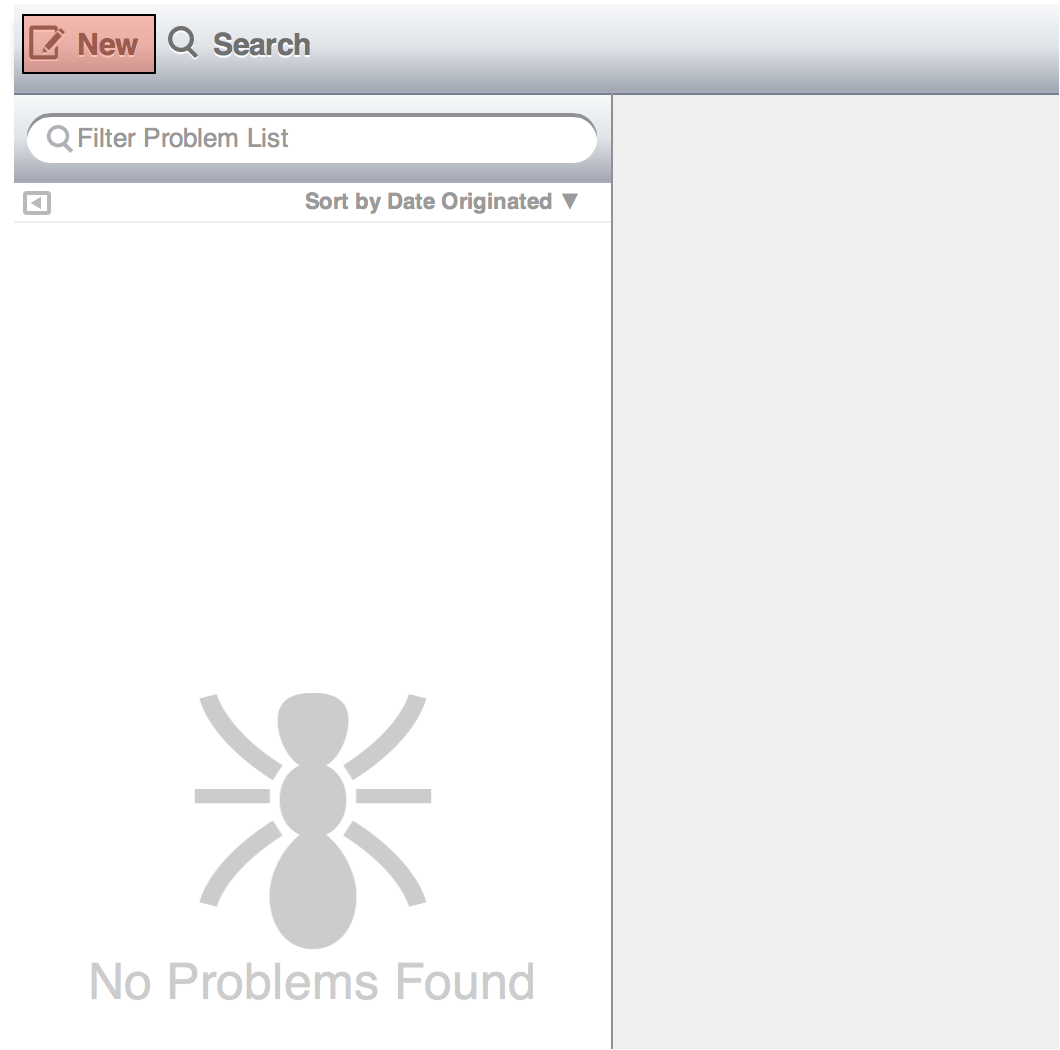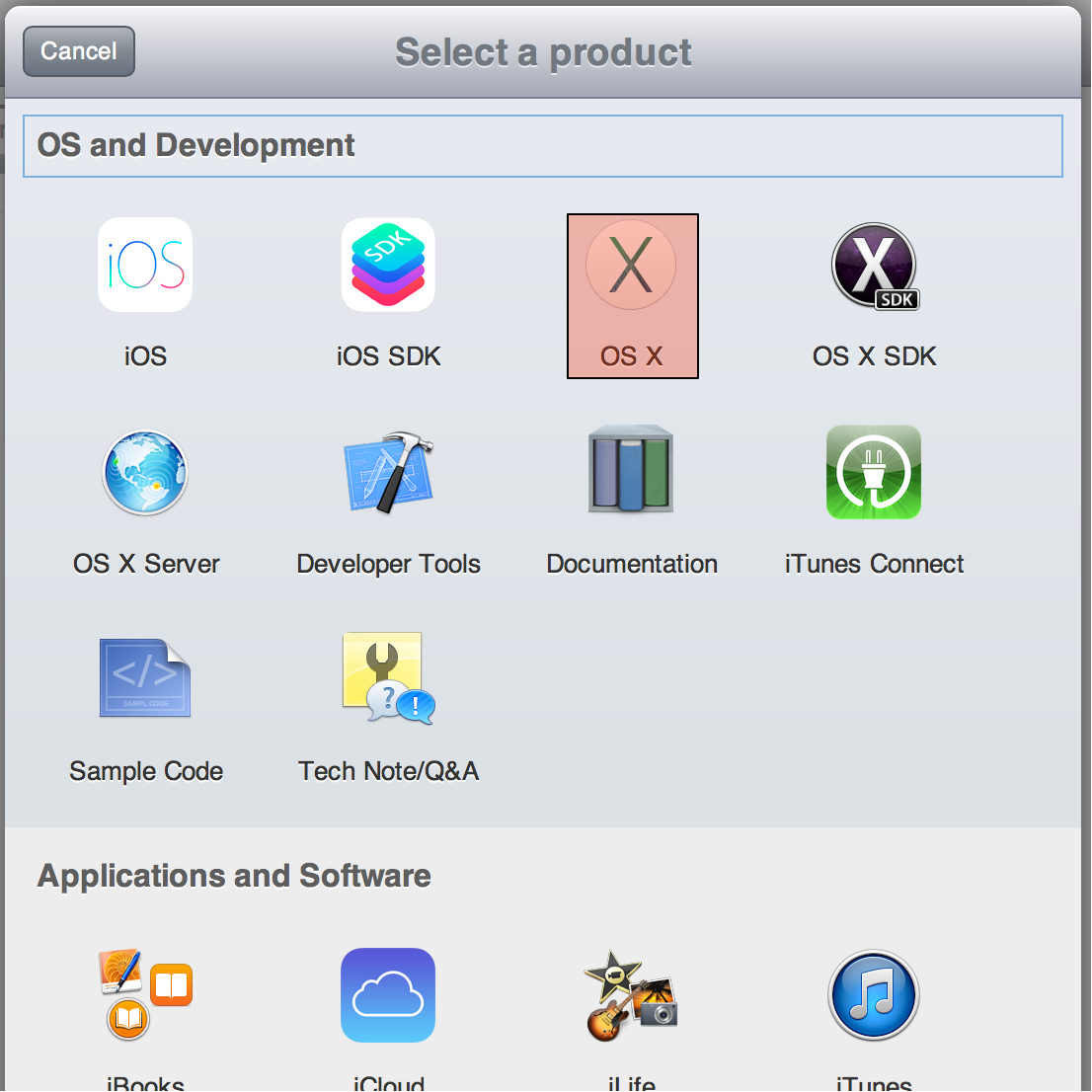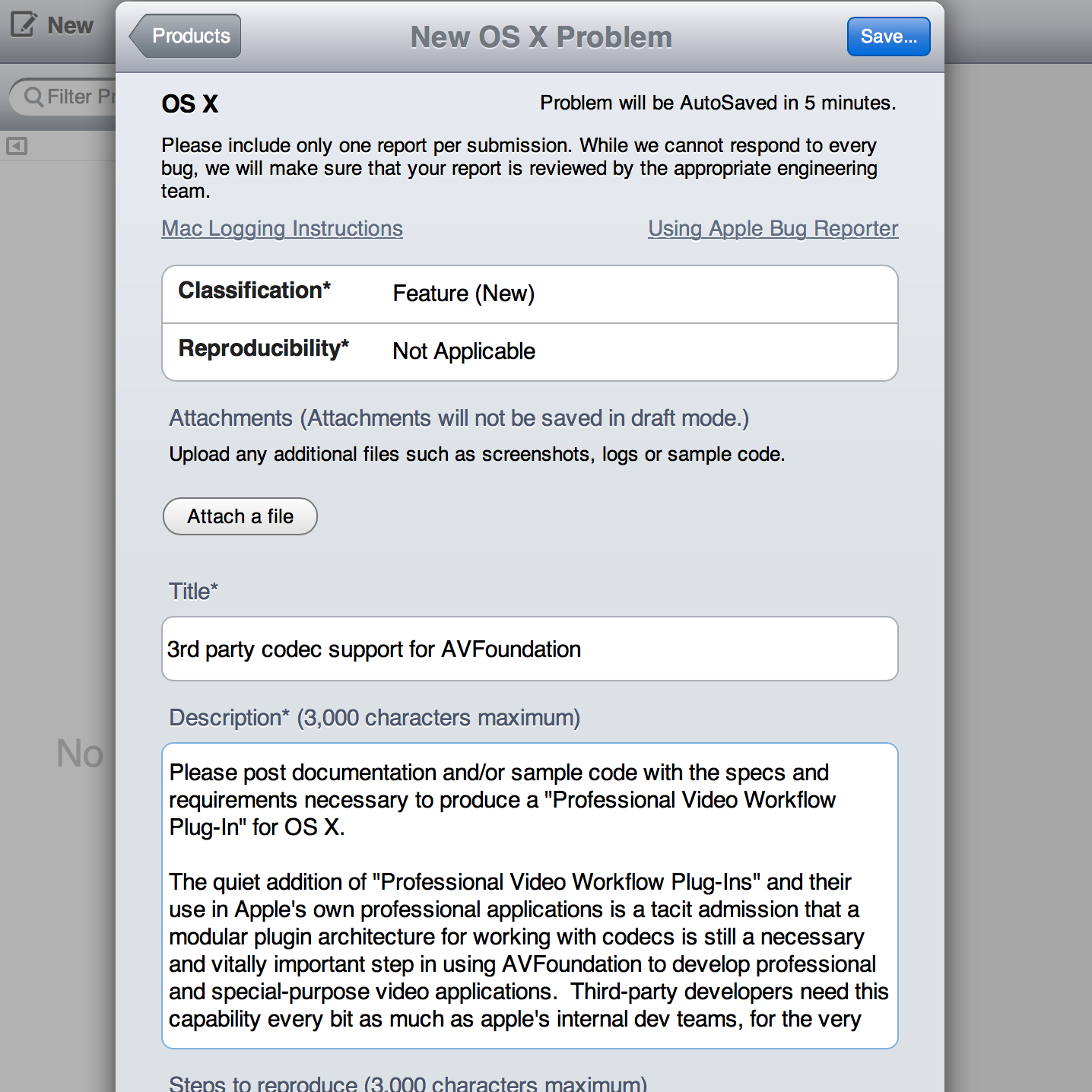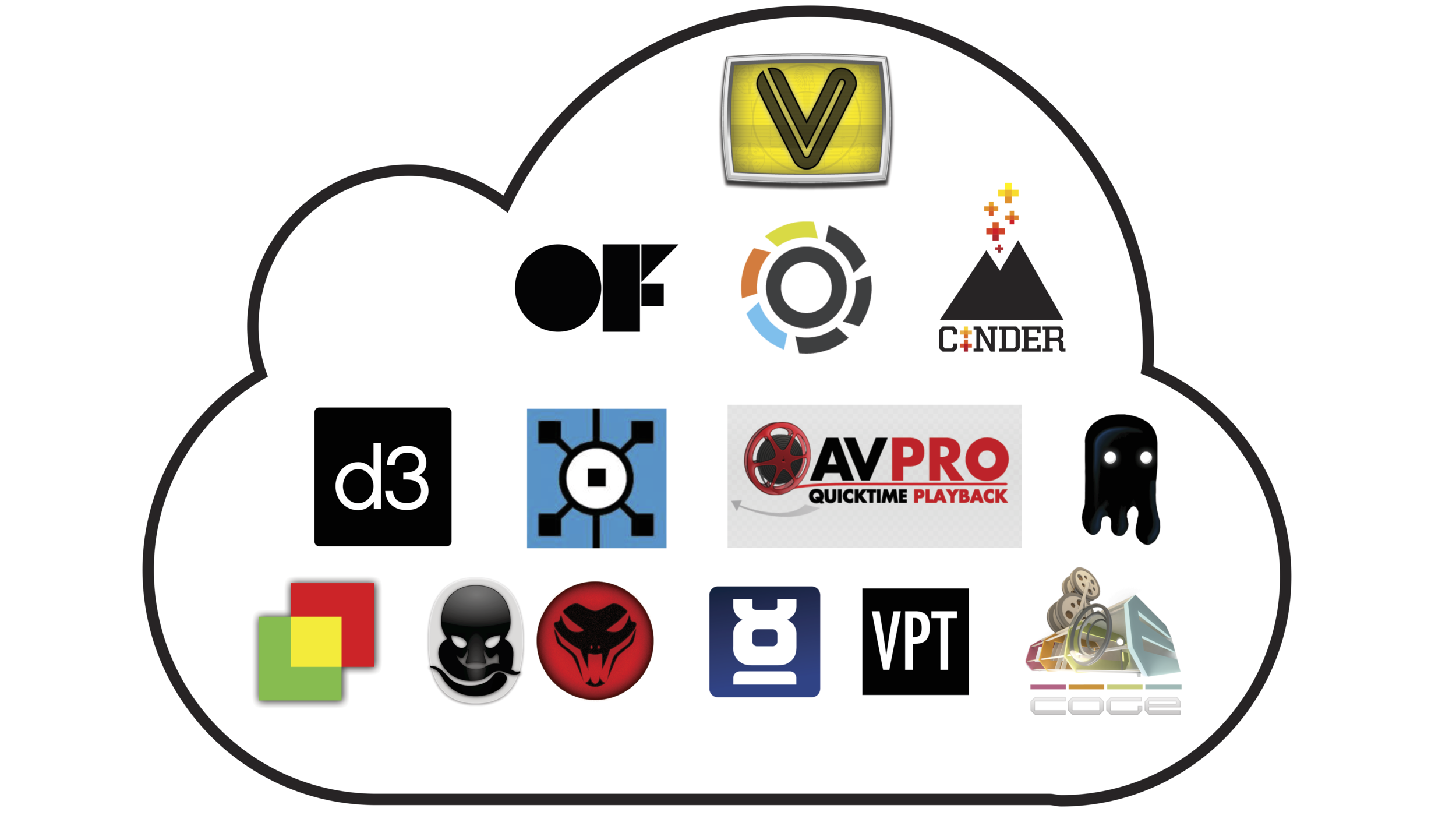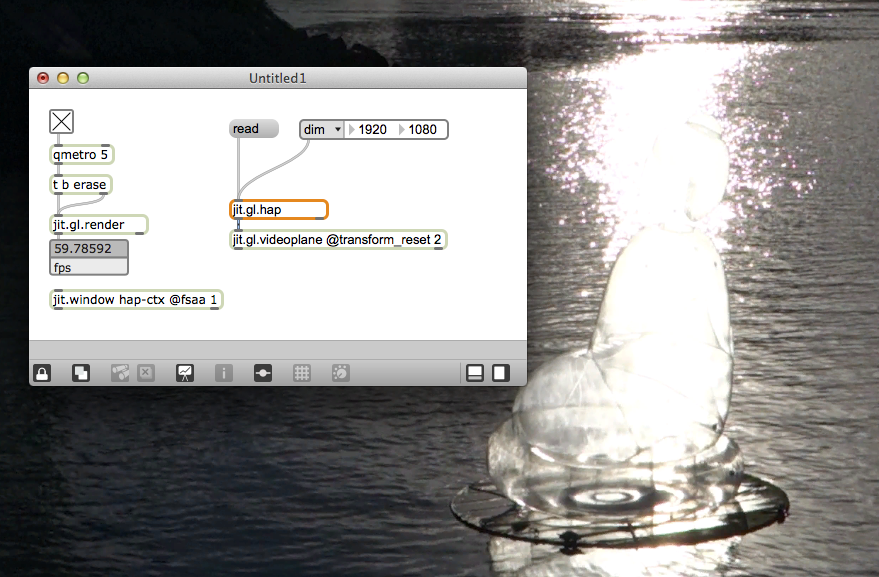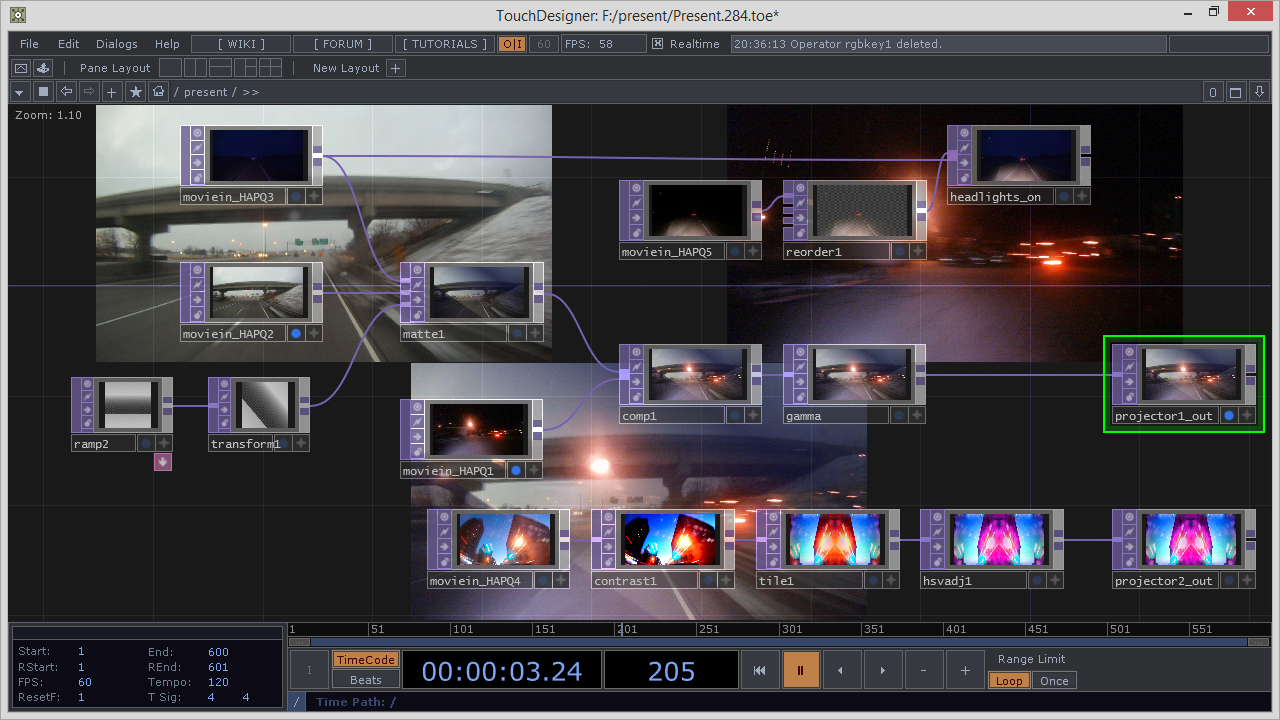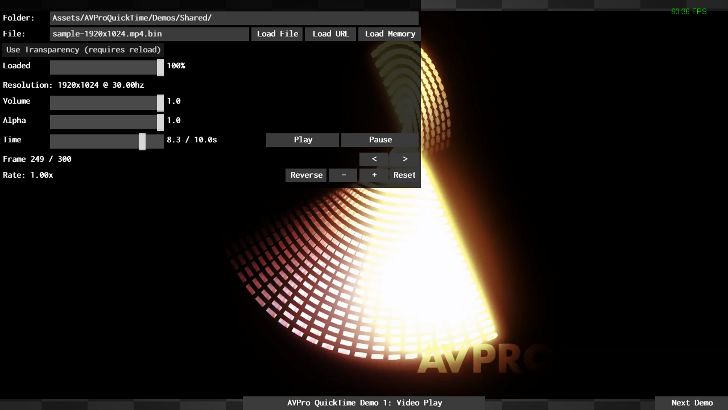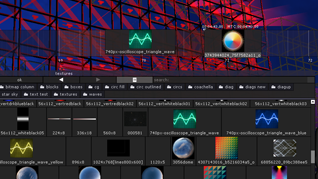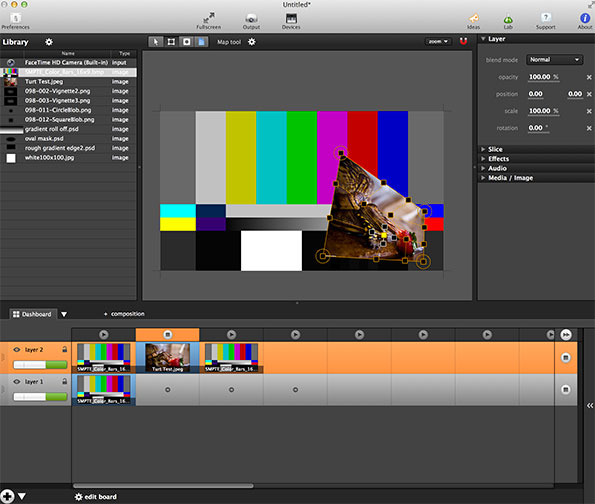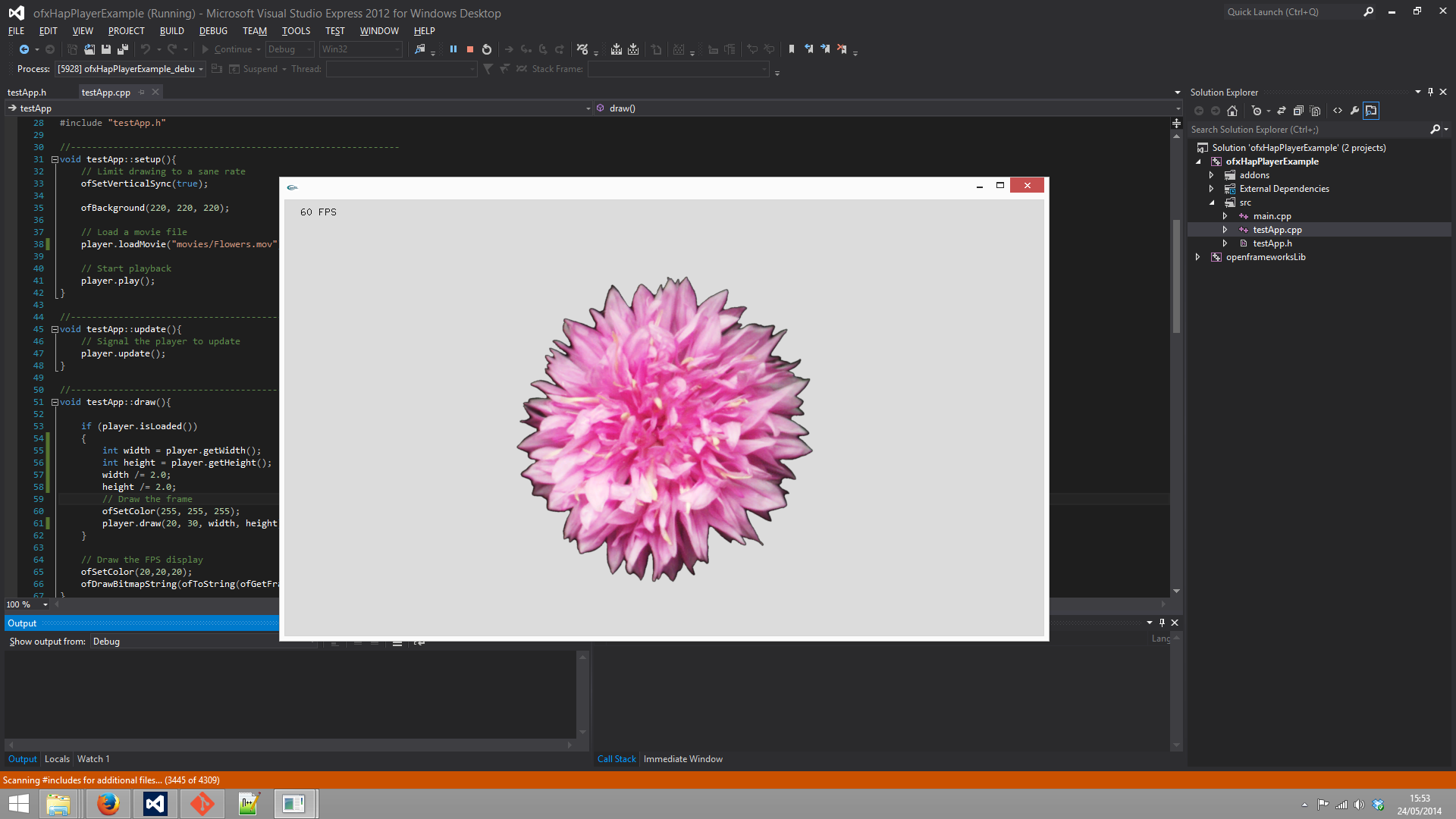Hey all!
We wanted to make this an especially Hap-Hap-Happy Holiday for all Mac VJs (not just the VDMX-ers) and what better way is there than with another awesome open source code release for the hardware accelerated Hap video codecs?
It looks like 2015 will be the year that Mac VJs move to 64-bit and to help make that a reality for everyone we've updated our GitHub repositories to include new source code and documentation for developers to use the Hap video codecs with AVFoundation in their 64-bit applications.
Developers can find the new repository here: https://github.com/Vidvox/hap-in-avfoundation
Hap playback and encoding through AVFoundation works with the same classic .mov wrapper so all of your old Hap encoded movie files will work just the same, and likewise any new Hap movies created will be backwards compatible with older 32-bit application (and cross-platform with Windows).
Hap 64- bit example app running AVFoundation in Yosemite.
As a recap on the technical details and history of the move from 32 to 64-bit processing, for a long time on the Macintosh most video processing software has relied on using a technology from Apple called QuickTime for movie playback. Over the last few years Apple has been trying to transition everyone to use their new modern movie playback engine known as AVFoundation which has several advantages, but was also lacking in certain pro capabilities needed for fully featured real-time video processing applications like VDMX.
In particular one big limitation for VJs was the lack of support for 3rd party pro video codecs such as Hap...
Thankfully as of a few weeks ago it became possible to use Hap in AVFoundation, taking care of our big stumbling block on making VDMX a native 64-bit application.
Though we still have a more work to do to fully realize the larger goal of having a 64-bit native version of VDMX, including further optimization and bug testing, we wanted other developers stuck on this same problem with their apps to be able to get their software working with Hap as soon as possible.
We'll be posting more information and details about the next round of VDMX updates in a few weeks so stay tuned for more announcements!
So once again, happy holidays to all and looking forward to seeing you in 64-bit land in the new year!
- Dave & Ray
ps. Devs don't forget that you can also use the Hap codecs on Windows too!