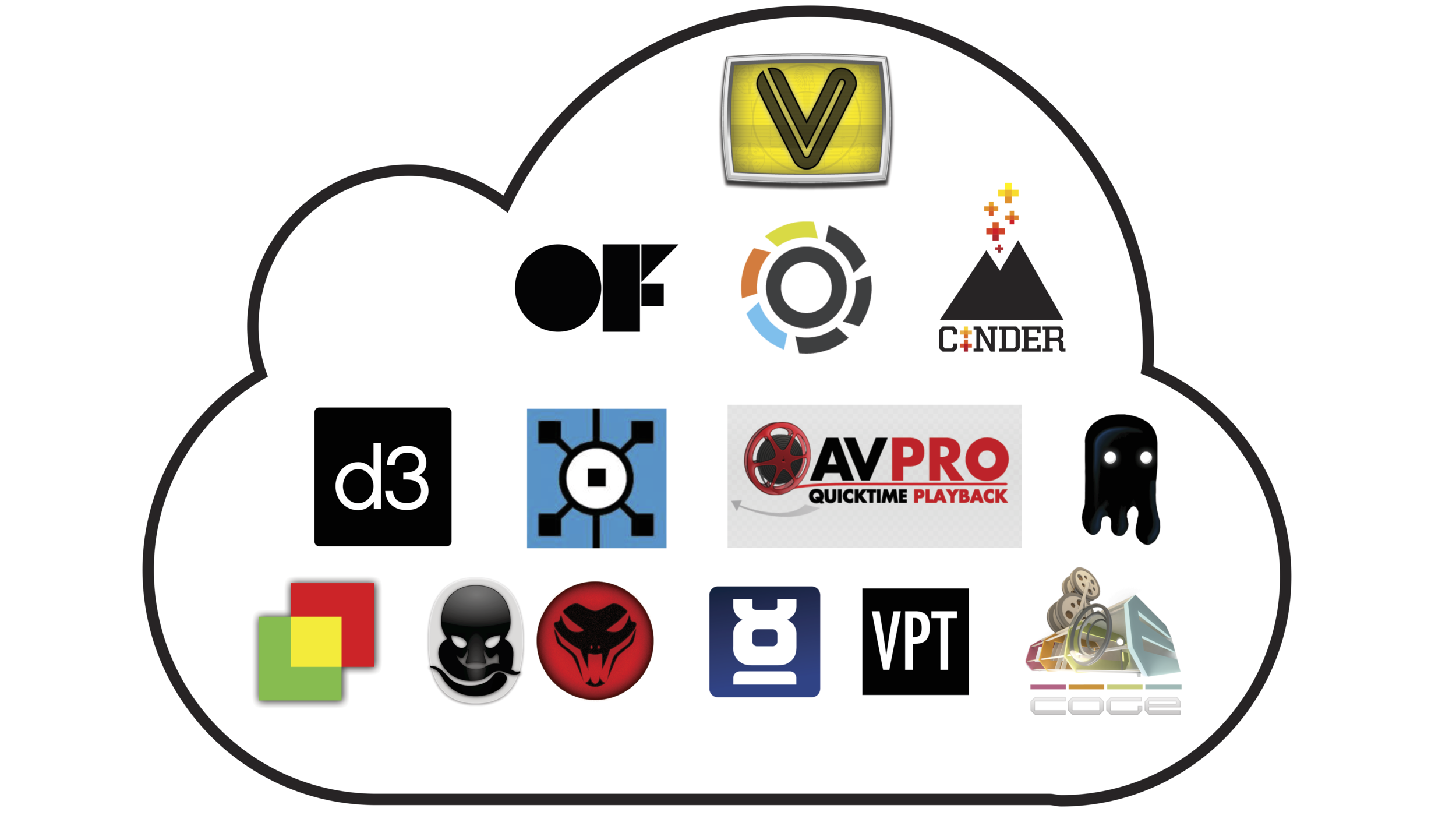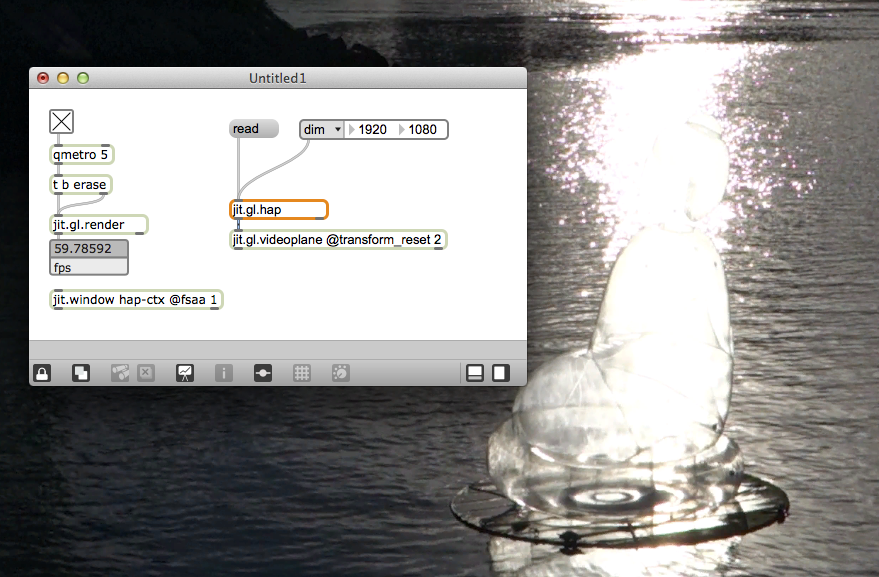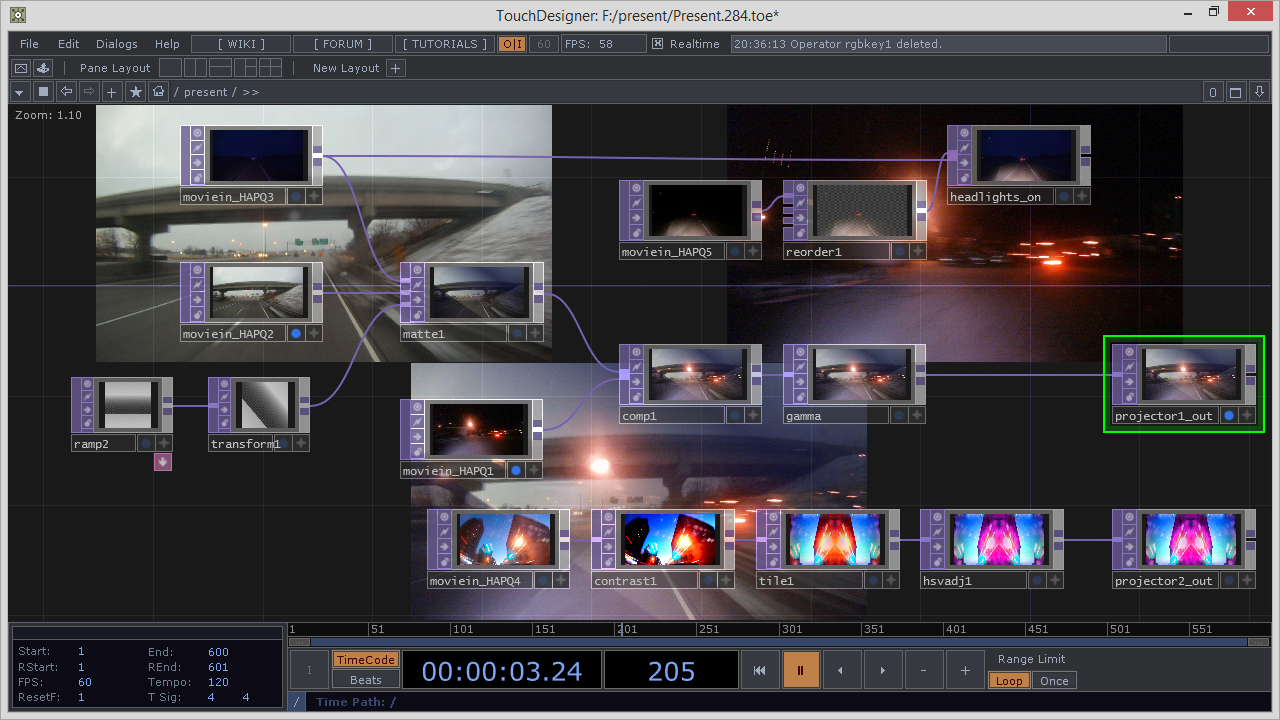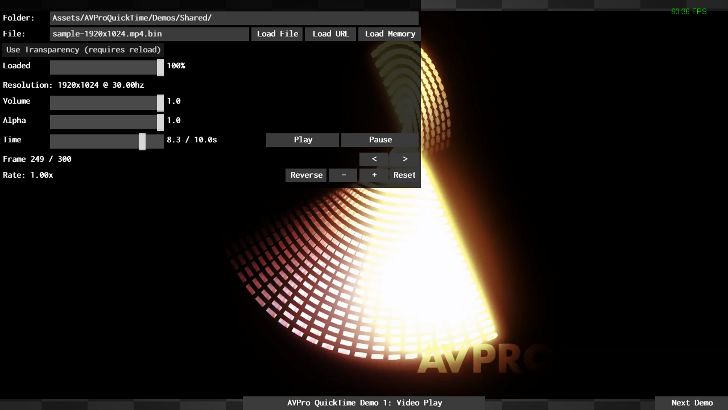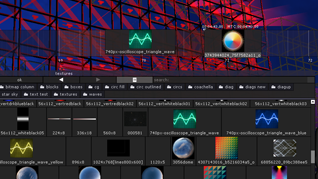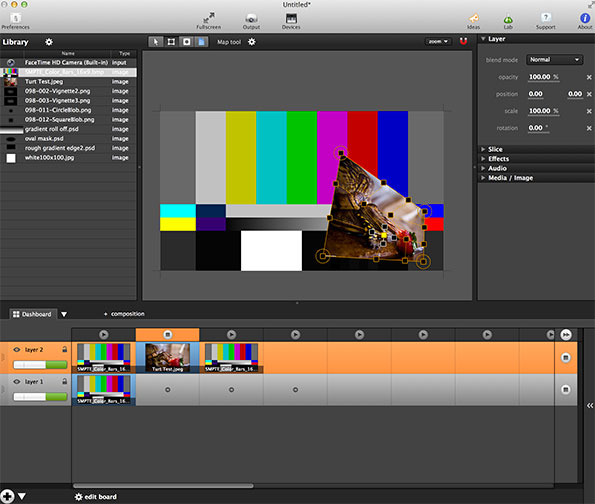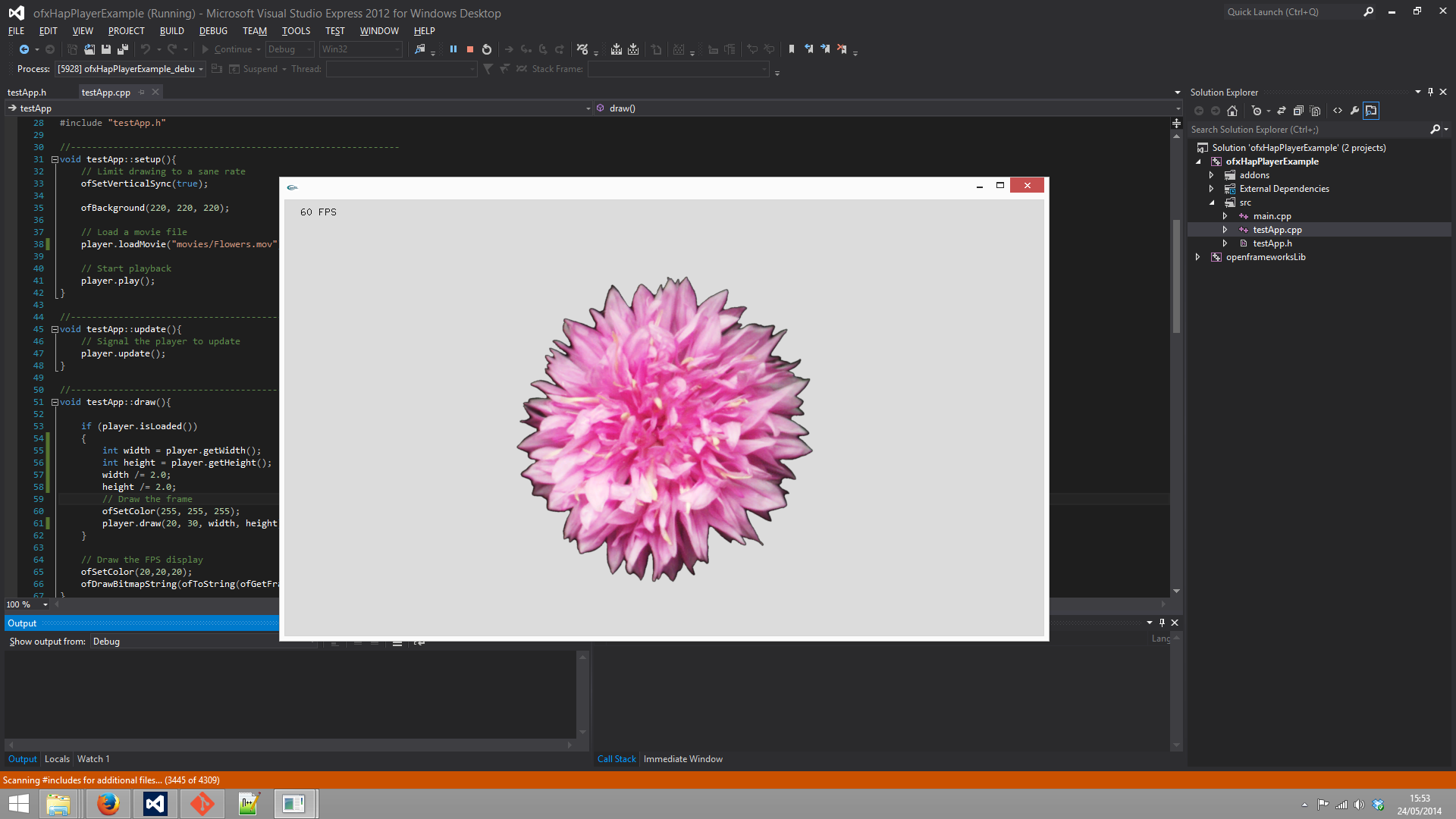[Update July 2018 – there is a new website with the latest information about the HAP video codecs: http://hap.video]
Front Pictures pushes the limit, 26 layers of Hap Q on 52 projectors played from Touch Designer on Renaissance
Last year in a collaboration Tom Butterworth we had the pleasure of sharing a powerful new set of open source video codecs called Hap with the Mac real-time video community. The goal of Hap was to serve a broad audience with the same need to push more pixels, benefiting everyone from show designers on expensive media servers handling 2k and 4k arrays to weekend VJs now able to playback multiple HD streams off a laptop.
One thing we've learned about artists in our time writing video performance software is that in the real world they take advantage of all kinds of tools for different projects and to create their unique visual style. With every new application that adds native support for the Hap suite, now counting at more than a dozen, it makes it easier to get the best performance regardless of what software is used to get a job done.
This mixing and matching of software isn't limited to a single platform and today we're extremely excited to announce that the GPU accelerated codec of choice on the Mac is now officially supported on Windows!
As of this announcement, the Hap video codec family can now be natively used on Windows in TouchDesigner, OpenFrameworks (via ofxHapPlayer), Jitter (via jit.gl.hap), DirectShow and Unity (via RenderHeads AVProQuicktime), with support coming very soon to D3 Media Servers and the Isadora programming environment.
To celebrate, we've updated the Hap homepage to include our new photo gallery of the various applications and frameworks that have adopted the format on both platforms. The homepage is also the place to check out how Hap compares to other commonly used codecs for live visuals.
The installers for the QuickTime Hap codecs for Mac and Windows can be found on the downloads page: https://github.com/vidvox/hap-qt-codec/releases/
(remember that the application you're using will also need to natively support Hap!)
Mac and Windows developers who are interested in learning more about Hap can visit the GitHub project page for technical details and sample code: https://github.com/vidvox/hap
Thanks again to all of the developers who have helped build this Hap-py community, and infinite praise for the infamous Tom Butterworth who continues to make it all Hap-pen.